Advanced Oracle DBA Training in Bangalore
Accenture, All Covered, Cooper Companies, Luminex Corp and Intelligrated Inc., are some of the top companies that use Oracle for effective database management. Our Advanced Oracle DBA training in Bangalore helps build and validate your DBMS skills and database Administration skills with real-time practice sessions. Our Advance Oracle DBA course syllabus has been designed by Oracle specialists and DBA experts. We regularly update our Oracle DBA course syllabus to keep pace with the latest DB upgrades. We assure that you will be learning the widely used, popular technology.
Oracle RAC (Real Application Clusters) is a newly emerging advanced DBA technology and it is a cluster version of Oracle DB to enable high performance, availability and agility.
Student Review about Advanced Oracle DBA Training in Bangalore
I’m an Oracle DBA having around 7+ years of experience in an MNC. I wanted to apply for promotion and so wanted to expand my skills. Also, my job required to get enabled on AWR, ASM and RAC. So to enhance my DBA skills, I joined here for advanced Oracle DBA course. As my Trainer was a senior DBA, he had sound knowledge on all the above technologies. So his training really gave me the deep insights and confidence on the technology. Now, I have taken additional responsibilities in my job and hoping for promotion this appraisal.
More about Advanced Oracle DBA Training in Bangalore
- Flexible workload management, ASM, RAC, administering instances and cluster node management are some of the key concepts.
- Oracle RAC can also act as the fundation for database cloud system.
Prerequisites to Get The Best Advanced Oracle DBA Training in Bangalore
- In-depth knowledge as Oracle DB developer and be a core DBA.
- Basic knowledge on troubleshooting, workflow, team handling and performance tuning.
- If you are already familiar with the above, this course will be quite easy for you to grasp the concepts. Otherwise, experts are here to help you from the basics as a core DBA and then they will gradually move to advanced Oracle DBA.
Advanced Oracle DBA Training in Bangalore with Jobs and Placements
- Advanced Oracle DBA or Oracle RAC course or Oracle ASM course is especially suitable for the experienced people who aware of database development, database administration, RDBMS and performance tuning techniques and who are currently working as core DBA.
- If you already have work experience on the above, then this course can be an add-on to your profile. That will make you confident to find more advanced Oracle DBA opportunities easily.
- If you possess strong advanced Oracle DBA experience with RAC, EBC administration, and golden gate concepts, you can get a job as advanced Oracle DB Admin.
- If you possess advanced Oracle DBA as a co-skill with Cloud, PaaS, you can get a job as Senior Oracle DBA.
- Some of the companies that hire for advanced Oracle DBA are Pepsi, Oracle, MPhasis and some consulting companies like ASAP.
Compared to other training institutes, Global Training Bangalore is one of the best advanced Oracle DBA training institutes in Bangalore where you can acquire the best Oracle training and placement guidance.
What is Special about Our Advanced Oracle DBA Training in Bangalore?
- Global Training Bangalore Academy is the only institute providing the best advanced Oracle DBA training in Bangalore. They have top experienced industrial professionals as their trainers; they are working in top rated MNCs and Corporates with years of real time experience. So they will surely boost you to become the best senior Oracle DBA.
- As their trainers are all currently working, the advanced Oracle DBA training program will be usually scheduled during weekdays early mornings between 7AM to 10AM, weekdays late evenings between 7PM to 9:30PM and flexible timings in weekends. They provide advanced Oracle DBA classroom training, advanced Oracle DBA online training and advanced Oracle DBA weekend training based upon the student’s time convenience. This training will make you feel like obtaining the best Oracle training and placement support in Bangalore with moderate advanced Oracle DBA course fees.
- The practical sessions throughout the course will help you to enhance your technical skills and confidence. Their connections to the job world will surely help you achieve your dream job. So start putting your sincere efforts into practice and grab the wonderful opportunities.
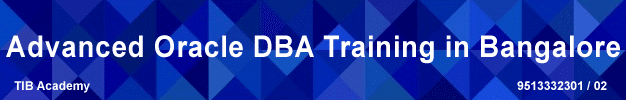
Advanced Oracle DBA Course Timing & Duration
Advanced Oracle DBA Classroom Training Timing
Mon – Fri : 7 AM to 10 AM & 7 PM to 9.30 PM
Sat & Sun : Flexible Timing
Duration : 30 – 35 hrs.
Advanced Oracle DBA Online Training Timing
Mon – Fri : 7 AM to 10 AM & 7 PM to 9.30 PM
Sat & Sun : Flexible Timing
Duration : 5 weeks
Advanced Oracle DBA Fast Track Training
Duration : within 15 days.
Please contact us soon to book your preferable time slot.
Advanced Oracle DBA Training in Bangalore Reviews
Advanced Oracle DBA Training Modes
Advanced Oracle DBA Placement Training
Advanced Oracle DBA Online Training
Advanced Oracle DBA Corporate Training
For Advanced Oracle DBA training Support
+91 9513332301 / 02 /03
Advanced Oracle DBA Training in Bangalore Syllabus
1.Oracle 11g R2 Grid Infrastructure Concepts
- What is a Cluster
- Grid Foundation Components
- Oracle Clusterware Architecture
- Oracle Clusterware Software and Storage
- Describe ASM Architecture
- Creating and Managing ASM Disk Groups
- Creating and Managing ASM Cluster File systems
- Administering Oracle Clusterware
- Troubleshooting Oracle Clusterware
2.Grid Infrastructure Installation and Configuration
- Hardware Requirements
- Network Requirements
- Software Requirements
- DNS and DHCP Configuration
- Grid Plug and Play Considerations
- Single Client Access Names
- Post installation tasks
3.Oracle Automatic Storage Management concepts
- ASM Instance
- ASM Disks
- ASM Disk Groups
- ASM Redundancy
4.Cluster installation Prerequisite for Oracle 11g R2 RAC
- Linux OS Software Installation
- Create OS Group and User Accounts
- Networking
- Synchronizing the Time on ALL Nodes
- Configuring Kernel Parameters
- Set shell limits for the oracle & grid user
- Create the Oracle Inventory Directory
- Creating the Oracle Grid Infrastructure Home Directory
- Creating the Oracle Base Directory
- Creating the Oracle RDBMS Home Directory
- Stage the Oracle Software
- Check OS Software Requirements
- Cluster Verification Utility
5.Shared Storage Configuration
- Types of Shared Storage
- Partition the Shared Disks
- Installing and Configuring ASMLib
- Using ASMLib to Mark the Shared Disks as Candidate Disks
6.Oracle 11g Grid Infrastructure Installation
- Basic/Advanced Grid Infrastructure Install (without GNS and IPMI)…
- Grid Infrastructure Home Patching
- RDBMS Software Install
- Run ASMCA to create diskgroups
7.Oracle 11g R2 RAC Database Software Installation
- Installing The Oracle Database Software
- Creating A Cluster Database
- Post database Creation Tasks
8.Administering Oracle Clusterware
- Managing Clusterware with Enterprise Manager
- Determining the Location of the Oracle Clusterware Configuration Files
- Backing Up and Recovering the Voting Disk
- Adding, Deleting, or Migrating Voting Disks
- Locating the OCR Automatic Backups
- Oracle Local Registry
- Migrating OCR Locations to ASM
- Managing Network Settings
- Managing Oracle Clusterware
9.Prerequisite Steps for Extending a Cluster
- Using addNode.sh to add a Node to a Cluster
- Rolling Patches and Rolling Upgrades
- Installing a Patchset with the OUI Utility
- Installing a Patch With The opatch Utility
10.Administering ASM Instances
- ASM Initialization Parameters
- Adjusting ASM Instance Parameters in SPFILEs
- Starting and Stopping ASM Instances Using srvctl
- Starting and Stopping ASM Instances Using ASMCA
- Starting and Stopping ASM Instances Using ASMCMD
- Starting ASM Instances Containing Cluster Files
- Stopping ASM Instances Containing Cluster Files
- Starting and Stopping the ASM Listener
- Administering ASM Disk Groups
- Creating ASM Disk Groups
- Deleting ASM Disk Groups
- ASM Disk Group Attributes
- ASM Disk Group Maintenance Tasks
- Viewing ASM Disk Statistics
11.Cluster Node Management
- Add/Deleting the instance
- Add the Node
- Remove the Node
- Single-Instance Conversion Using rconfig
- Single-Instance Conversion Using DBCA
12.Troubleshooting Oracle Clusterware
- Oracle Clusterware Log Files
- Gathering Log Files Using diagcollection.pl
- Component-level Debugging
- RAC-Specific Wait Events
- Global Enqueues
- System Statistic
- Implementing the Most Common RAC Tuning Tips
- Using the Cluster Database Performance Pages
- Using the Automatic Workload Repository in RAC
- Using Automatic Database Diagnostic Monitor in RAC
Oracle Data Guard Training Syllabus
13.Overview
- What Is Oracle Data Guard?
- Oracle Data Guard Architecture
- Types of Standby Databases
- Types of Services
- Benefits of Implementing Oracle Data Guard
14.Understanding the Oracle Data Guard Architecture
- Data Guard Redo Apply Architecture
- Data Guard SQL Apply Architecture
- Standby Database Modes
15.Configuring Data Protection Modes
- Maximum Protection
- Maximum Availability
- Maximum Performance
- Comparisons
- How to Set the Mode
16.Creating a Physical Standby Database by Using SQL
- Preparing the Primary Database
- Setting Initialization Parameters on the Primary Database
- Backing Up the Primary Database
- Creating a Control File for the Standby Database
- Setting Initialization Parameters on the Standby Database
- Setting Up the Environment to Support the Standby Database
- Starting the Physical Standby Database
- Performing Additional Configuration Tasks
17.Creating a Logical Standby Database by Using SQL
- Preparing to Create a Logical Standby Database
- Creating a Physical Standby Database
- Preparing the Primary Database
- Transitioning to a Logical Standby Database
- Opening the Logical Standby Database
- Verifying the Logical Standby Database
18.Performing Switchover and Failover
- Choosing the Best Role Transition Operation
- Performing a Switchover by Using SQL
- Performing a Failover by Using SQL
